NetSuite ERP
Ramp's NetSuite bundle connects your NetSuite ERP to Ramp's world-class WMS. Ramp's powerful NetSuite bundle was created many years ago to simplify & automate core logistical data flows so our apparel brands could focus more on growing their business and less on manually managing shipping and receiving records inside NetSuite.
Overview of Ramp's NetSuite bundle
Supports the following editions of NetSuite:
- NetSuite
- NetSuite OneWorld
- NetSuite CRM
- NetSuite CRM+
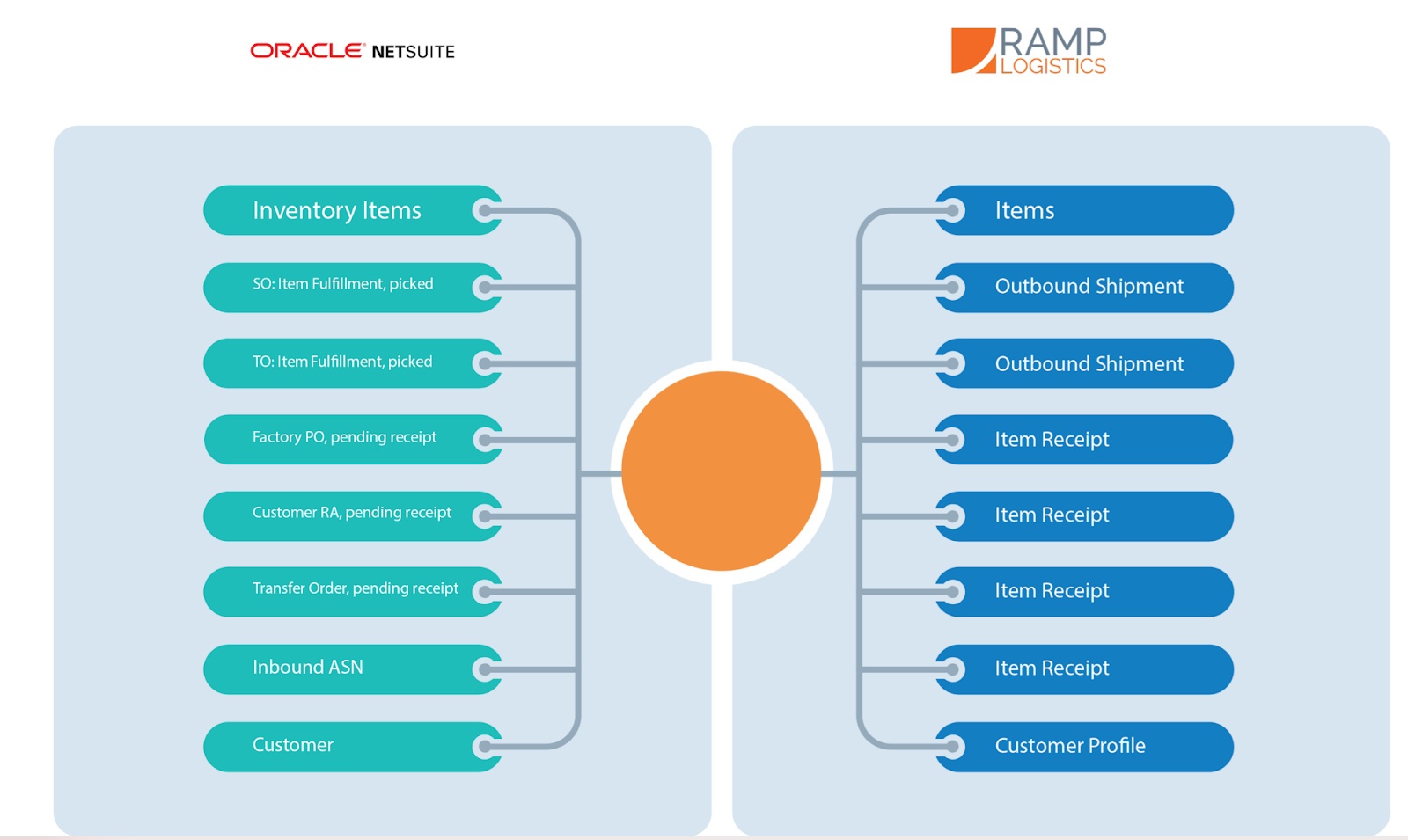
Record Type | Direction | Notes |
|---|---|---|
Items | NetSuite » Ramp | Once items are created and prior to sending any inbound or outbound orders, exports item records with all the required info by Ramp Logistics for the items (like UPC Code, Price, Size, Color, etc.) Supports Inventory Item (Child Matrix items) |
Customer Orders for Ramp to fulfill (Item Fulfillment records from Sales Orders in "picked" status) | NetSuite » Ramp | After a sales order is created in NetSuite, once an Item Fulfillment record is created from the Sales Order (either manually or via automation), the Item Fulfillment's order details are exported to Ramp Logistics. Includes export of data such as: item fulfillment record id, shipping address, item details, requested shipping method, and more. |
Shipment Confirmation for Customer Orders (created from Sales Orders) | Ramp » NetSuite | Updates the Item Fulfillment record to a Shipped status, also updating the Tracking number and other shipment details. If SPS Package bundle is installed on NetSuite then the integration will create package records on top of Item Fulfillment record and tied to Item Fulfillment record in NetSuite. |
Customer Orders for Ramp to fulfill (Item Fulfillment records from Transfer Orders in "picked" status) | NetSuite » Ramp | After a transfer order is created in NetSuite, once an Item Fulfillment record is created from the Transfer Order (either manually or via automation), the Item Fulfillment's order details are exported to Ramp Logistics. Includes export of data such as: item fulfillment record id, shipping address, item details, requested shipping method, and more. |
Shipment Confirmation for Customer Orders (created from Transfer Orders) | Ramp » NetSuite | Updates the Item Fulfillment record to a Shipped status, also updating the Tracking number and other shipment details. |
Warehouse Success Acknowledgement of importing Customer Orders | Ramp » NetSuite | Upon successfully importing each customer order into Ramp's WMS, Ramp sends back a success message, which is visible in NetSuite, confirming the corresponding order was accepted by Ramp's system. |
Customer Returns for Ramp to receive (Return Authorization in "Pending Receipt" status) | NetSuite » Ramp | After a Return Authorization is created in NetSuite and is in pending receipt status, the RA details are exported to Ramp Logistics. Includes export of data such as Return Authorizations Id, Line Number, Expected Quantity and UPC Code. |
Item Receipts against Customer Returns | Ramp » NetSuite | Once Ramp receives a customer return, Ramp creates a corresponding item receipt record in NetSuite against the Return Authorization. The data Ramp sends back to NetSuite includes the actual quantities received for the particular shipment received on the Item Receipt (regardless of the quantity being greater than, less than, or equal to the quantity sent on the RA). |
Inbound Factory Orders for Ramp to receive (Purchase Orders in "Pending Receipt" status) | NetSuite » Ramp | After a Purchase Order is created in NetSuite and is in Pending Receipt status, the PO details are exported to Ramp Logistics. Includes export of data such as Purchase Order Id, Warehouse ETA, Line Number, Expected Quantity and UPC Code. |
Item Receipts against Inbound Factory Orders | Ramp » NetSuite | For each shipment Ramp receives from your factory, Ramp creates a corresponding item receipt record in NetSuite against the Factory PO. It's possible for Ramp to create more than 1 unique item receipt per factory PO. The data Ramp sends back to NetSuite includes the actual quantities received for the particular shipment received on the Item Receipt (regardless of the quantity being greater than, less than, or equal to the quantity sent on the PO). |
Inbound Transfer Orders for Ramp to receive (Transfer Orders in "Pending Receipt" status) | NetSuite » Ramp | After a Transfer Order is created in NetSuite and is in Pending Receipt status, the TO details are exported to Ramp Logistics. Includes export of data such as TO Order Id, Line Number, Expected Quantity and UPC Code. |
Item Receipts against Inbound Transfer Order | Ramp » NetSuite | For each shipment Ramp receives against your Transfer Order, Ramp creates a corresponding item receipt record in NetSuite. It's possible for Ramp to create more than 1 unique item receipt per TO. The data Ramp sends back to NetSuite includes the actual quantities received for the particular shipment received on the Item Receipt (regardless of the quantity being greater than, less than, or equal to the quantity sent on the TO). |
- Note about item receipts: during implementation, please ensure that over receiving is enabled, as it's often the case that more quantities can be delivered than expected (for ex. from a factory or customer RA).
How does my SPS integration work with Ramp's NetSuite bundle?
Ramp exchanges data directly with NetSuite, and indirectly with SPSWhen SPS installs their SPS NetSuite Bundle, there's no connection or data exchange between SPS & Ramp directly. However, all the data that SPS needs to retrieve should be made available upon Ramp sending back shipment data into NetSuite. In other words, once an order(s) ship, Ramp sends shipment elements such as the BOL, carton detail (box sizes used, and what's packed inside each box), which then SPS retrieves to generate your trading partner's ASN. The Client & SPS maintain their own relationship.
Updated 3 months ago
